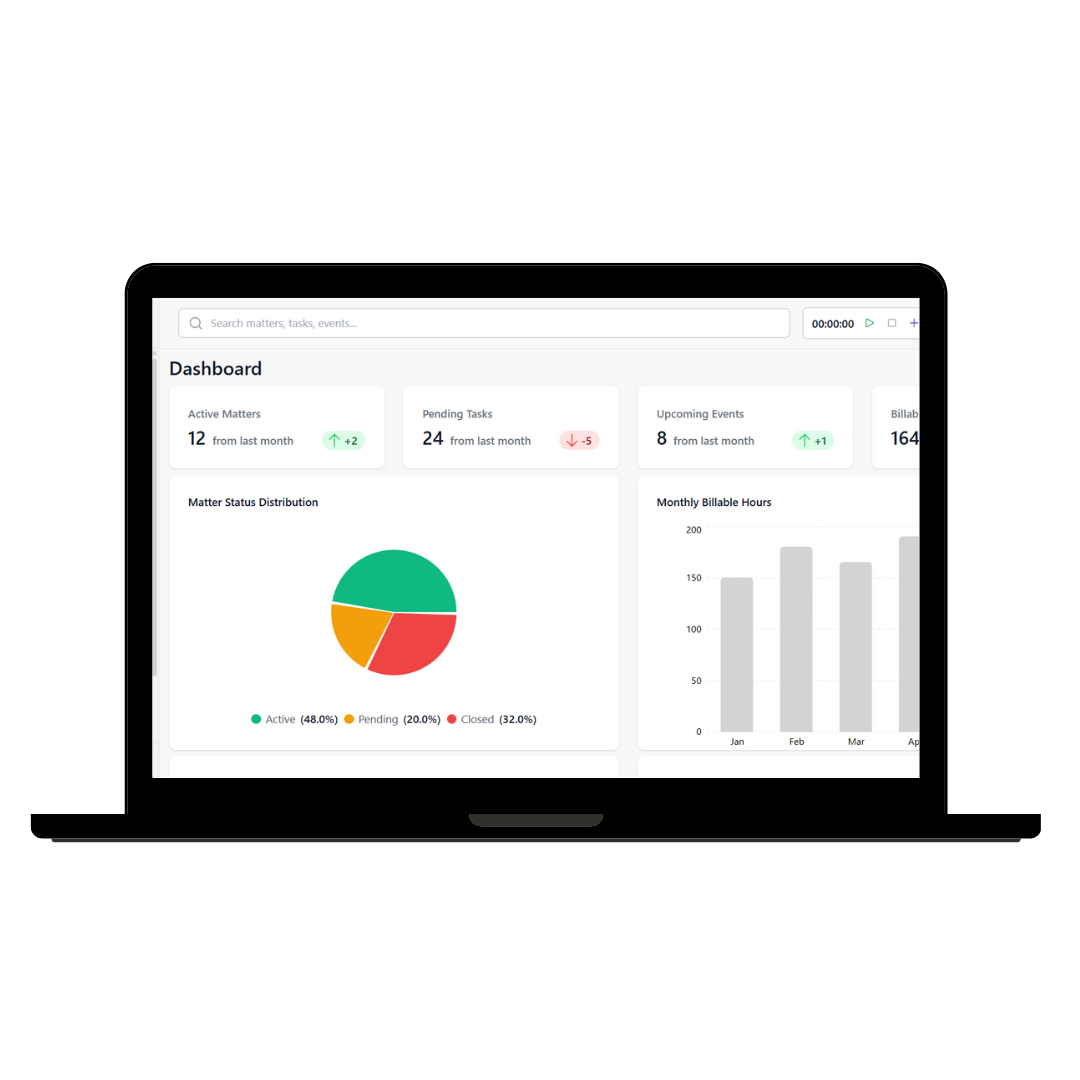Your Complete All-In-One Integrated
Management Software!
Getting Started
Learn the basics, essentials and more!
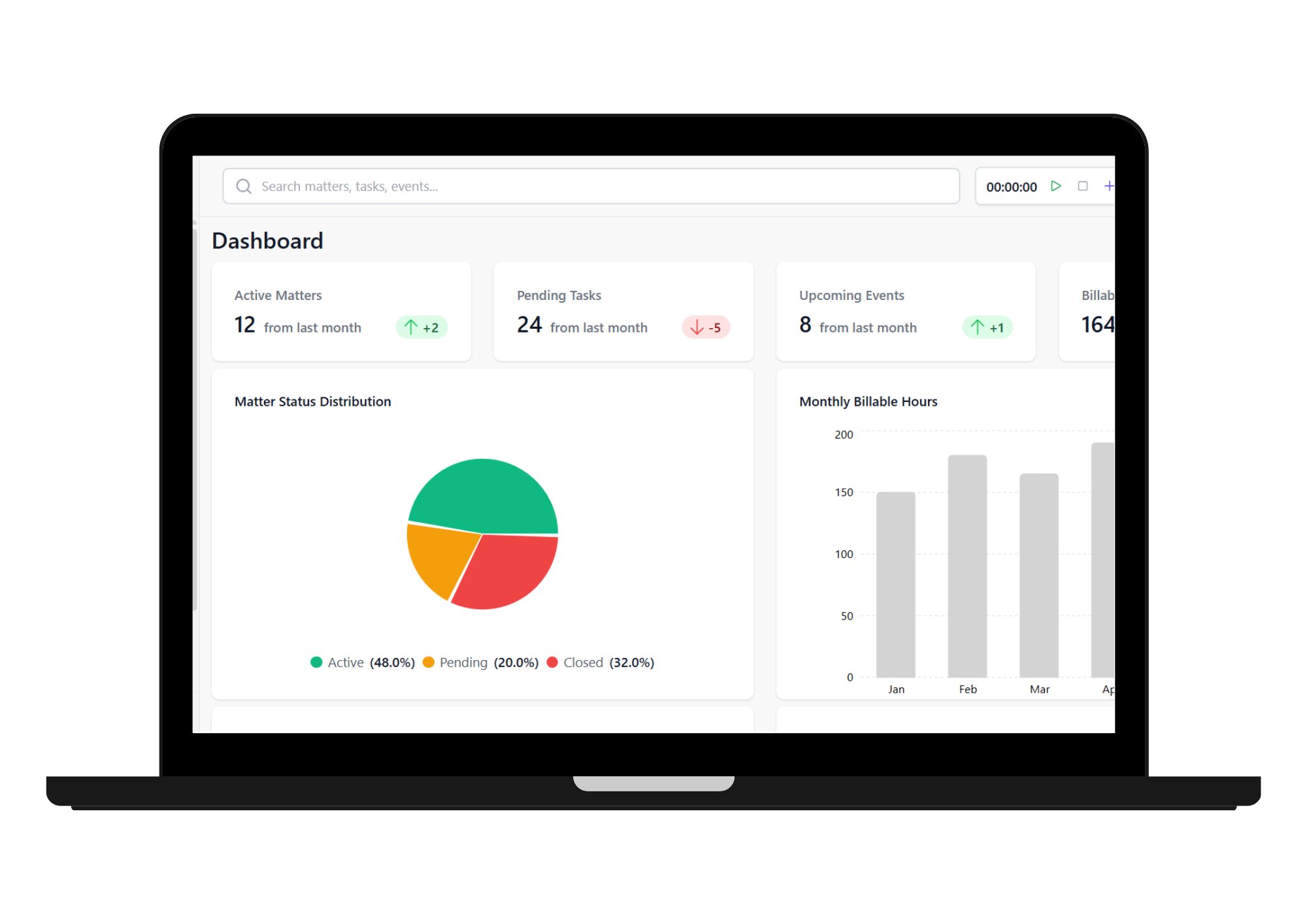
Step 1: Preparing to move to LiraDocs
- Best practices for importing files during onboarding
- LiraDocs System Requirements
- New to LiraDocs?
- Transitioning to LiraDocs: important first steps for new firms
- Welcome to LiraDocs: Your onboarding plan
- Preparing your source data for the LiraDocs Data Import tool
- Using the Data Import tool in LiraDocs
- Commonly automated TemplateLab documents
- Prepare Contacts and Matters for Import into LiraDocs
Step 2: Setting up LiraDocs
Step 3: Navigating LiraDocs and managing matters
Step 4: Setting up your invoicing and trust accounting
LiraDocs Academy
Paid Migration Data Checklist
- Part One: Migrating the rest of your information into Matters
- Part Two: Migrate additional contact details into LiraDocs
- Part Three: Migrate documents and emails into LiraDocs
- Part Four: Set up Tasks, Workflows, and Matter Stages
- Part Five: Set up integrations with LiraDocs
- Part Six: Set up Billing and Invoice Settings in LiraDocs
- Part Seven: Confirming your data in LiraDocs
- Part Eight: Additional tips and tricks for using LiraDocs
We're here to help you!
Our support team is ready to assist you with any questions or issues—explore our resources or reach out for personalized help.
Connect To Technician